ToMoDL Reconstruction
A plugin for optical projection tomography reconstruction with model-based neural networks.
A plugin for optical projection tomography reconstruction with model-based neural networks.
This napari plugin was generated with Cookiecutter using @napari's cookiecutter-napari-plugin template.
🔬 Introduction
napari-tomodl is a napari plugin that enables users to easily reconstruct tomography images directly from raw projection data. Simply load an ordered stack of projection files into the napari viewer, and the plugin takes care of reconstructing the corresponding tomographic volume.
🚀 Usage
-
Load ordered stack
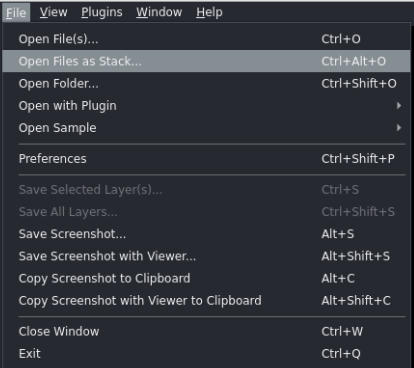
Go to File → Open Files as Stack... and load the angular projections for parallel beam optical tomography reconstruction.
-
Select image layer
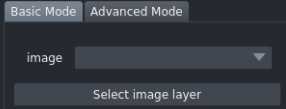
In the dropdown menu, click Select image layer and choose the loaded volume.
From here you can choose between two reconstruction modes: Basic and Advanced.
🔹 Basic Mode
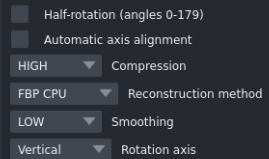
-
Half-rotation
- Click Half rotation if your projection data was acquired from 0° to 180°.
- Leave it unchecked if data was acquired from 0° to 360°.
-
Automatic axis alignment
If the rotation axis is not correctly aligned during acquisition, enable Automatic axis alignment. This aligns the sinogram to the detector center using the Wall-method. -
Compression
Projection images are assumed to have shape (Theta, Detector size, Z) in vertical axis mode.
You can compress along the Z-axis:- HIGH → resize Z to 100
- MEDIUM → resize Z to 256
- LOW → resize Z to 512
- NO → no compression
-
Reconstruction method
- FBP CPU / FBP GPU → from the QBI_radon library
- TOMODL CPU / TOMODL GPU / UNET CPU / UNET GPU → proposed in our ToMoDL-paper
-
Smoothing level
Select smoothing strength (only applies to TOMODL methods). Can be adjusted in the Advanced mode.- LOW → 2
- MEDIUM → 4
- HIGH → 6
-
Rotation axis
- Vertical → for data shape (Theta, Detector size, Z)
- Horizontal → for data shape (Theta, Z, Detector size)
🔹 Advanced Mode
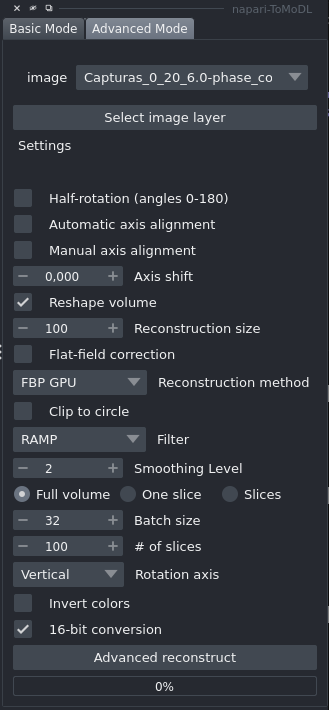
-
Manual axis alignment
Shift the object along the detector axis (Z-axis).- Negative values → shift left
- Positive values → shift right
-
Reshape volume
Select a reconstruction size (alternative to compression levels from Basic mode). -
Flat-field correction
Apply flat-field correction to projection data before reconstruction. -
Clip to circle
Constrain the reconstructed object inside a circular region. -
Filter (FBP only)
Choose the filter to apply when using FBP methods. -
Full volume mode
- Enabled → reconstruct the whole volume.
-
One Slice mode
- Enabled → reconstruct only a single slice at the # of slices to reconstruct index.
-
Slices mode
- Enabled → reconstruct from index 0 up to the chosen slice index in the # of slices to reconstruct field.
-
Batch size
Number of slices processed simultaneously:- Higher values → faster reconstruction but greater GPU memory usage.
- On CPU → limited to processing 1 slice at a time.
-
Invert colors
Invert grayscale values in the reconstructed volume. -
16-bit conversion
Convert the reconstructed volume to 16-bit for faster 3D rendering.
Leave unchecked to keep 32-bit float output.
- Reconstruct!
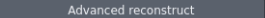
A new layer will appear on top of the projections stack with the reconstructed volume.
💻 Installation Guide (No Code — Highly Recommended)
🧩 Step 1: Install Napari (Bundled App)
💡 Skip this step if you already installed Napari via
pip.
You can directly download the official Napari bundled installer for your operating system:
-
🪟 Windows (.exe): 👉 napari-0.6.5-Windows-x86_64.exe
-
🐧 Ubuntu (.sh): 👉 napari-0.6.5-Linux-x86_64.sh
📘 Official Guide: Follow the Napari documentation for detailed installation steps: 🔗 Napari Installation Guide (Bundled App)
⚙️ Step 2: Install PyTorch Inside Napari’s Bundled Environment
💡 Skip this step if PyTorch is already installed in your Napari environment.
This step ensures PyTorch is properly installed within Napari’s internal Conda environment for full compatibility.
🪟 Windows Users
- Download the installer: 🔗 install_torch2napari_windows.bat
- Double-click the
.batfile to run it. (It will automatically detect Napari’s environment and install PyTorch.)
🐧 Linux Users
-
Download the installer: 🔗 install_torch2napari_linux.sh
-
Run it in your terminal:
bash install_torch2napari_linux.sh
3️⃣ Install our plugin — napari-tomodl
Our plugin is available on the napari-hub.
🔹 Option 1: Install directly from napari
- Open napari.
- Go to Plugins → Install/Uninstall Plugins.
- Search for napari-tomodl and click Install.
🔹 Option 2: Install via pip (from Napari Console) Open napari’s Python Console and type:
pip install napari-tomodl
After installation, restart napari to apply the changes. 😊
🤝 Contributing
Contributions are very welcome. Tests can be run with tox, please ensure the coverage at least stays the same before you submit a pull request.
📜 License
Distributed under the terms of the MIT license, "napari-tomodl" is free and open source software
🐛Issues
If you encounter any problems, please [file an issue] along with a detailed description.
Version:
- 0.2.27
Last updated:
- 2025-11-24
First released:
- 2023-03-15
License:
- MIT




